Amit a folyamatbányászatról érdemes tudni

5 kérdés és válasz, ami segít jobban megérteni a folyamatbányászatot
Ha a folyamatbányászat (process mining) cégen belüli bevezetésén gondolkozol, esetleg csak kíváncsi vagy, hogy miről is szól ez a technológia, akkor a következő cikkünket neked ajánljuk. Megválaszoljuk a témával kapcsolatos 5 leggyakrabban feltett kérdést, amelyek segítenek jobban megérteni a folyamatbányászat koncepcióját valamint azt, hogy hogyan zajlik UiPath szoftvermegoldásának bevezetése.
1. Hogyan illeszkedik a folyamatbányászat az UiPath platformba?
A folyamatbányászat a UiPath Process Discovery csomagjának része, amely a Process Miningon kívül az Automation Hub, a Task Mining és a Task Capture eszközökből áll. Ezen eszközök használatával felgyorsítható a cégen belüli automatizáció, valamint hatékonyabban optimalizálhatóvá válnak a folyamatok.
Az Automation Hub a feltárást segítő eszközök központjaként működik, használatával azonosítható az automatizálási lehetőségek. Ezek az azonosított célok a vállalat igényei alapján rangsorolhatóak, és az Automation Hubban központilag kezelhetővé válnak. A Task Mining a munkavállalók mindennapi munkájának elemzésére szolgál, használata segíthet megtalálni azokat a feladatokat, amelyek rendszeresen ismétlődnek az egyes feladatkörökön belül. A Task Capture eszköz a szervezeten belüli munkafolyamatok dokumentálásában nyújt segítséget.
2. Mit jelent a folyamatbányászat?
A Process Mining a folyamatok elemzésére és nyomon követésére szolgáló technológia. A folyamatbányászat bármilyen területen alkalmazható, ami értéket biztosít a vállalatának: segíthet megérteni az olyan folyamatokat, mint az order-to-cash, accounts payable, accounts receivable vagy incidenskezelés. Az eszközbe betöltött nyers adatforrás átalakításra és kiegészítésre kerül további forrásokkal, logikákkal és üzleti szabályokkal. Amint létrejött a végleges adathalmaz, az adatok egy dashboardon kerülnek megjelenítésre az üzleti felhasználók számára. Nemcsak különböző diagramok, KPI-k vagy SLA-k, hanem maguk a folyamatok is ábrázolhatóak az eszköz segítségével.
A folyamatbányászat segítségével teljes rálátás nyerhető arra, hogy mi történik a választott folyamaton belül: mennyi időt vesznek igénybe az egyes lépések, ki kivel dolgozik együtt, és hány lehetséges útvonal azonosítható a kezdő lépésektől az utolsókig.
3. Milyen előnyei vannak a folyamatbányászatnak?
A Process Mining eszköz használatának legfőbb előnye, hogy általa jobban megértheted az üzleti szervezeted folyamatait. Sok esetben az ideális, elvárt folyamat jelentősen eltér a tényleges folyamattól: előfordulhat, hogy néhány plusz lépést kell végrehajtani, a folyamaton belüli haladást akár manuális, akár túlbonyolított feladatok vagy túlterhelt szereplők késleltethetik, esetleg kimaradnak az automatizálási lehetőségek, amelyek mind lassíthatják a lefutást.
A folyamatbányászat során hatalmas mennyiségű, a szervezet rendszereiből generált naplóadat dolgozható fel és egészíthető ki extra üzleti háttérinformációkkal. Miután feltárásra és megértésre került a folyamat, megkezdődik a fejlesztési fázis. Ennek során nyomon követhetőek az egyes változtatások eredményei, a hibák, valamint az, ha esetlegesen sérült bármelyik kitűzött irányelv. Ezeket a hibás működéseket robotok fejlesztésével, illetve értesítési rendszerek kialakításával lehet kezelni. A folyamatbányászat alkalmazásával elkerülhetőek a felesleges költségek, azonosíthatóvá válnak az automatizálási lehetőségek, illetve csökkenthető a kritikus lépések átfutási ideje, ezáltal pedig javítható az ügyfelek elégedettsége.
4. Milyen típusú adatokra van szükség a folyamatbányászathoz?
A folyamatbányászathoz szükséges fő adatforrásokat a naplók biztosítják. A naplók bármilyen rendszerből – például Salesforce-ból, ServiceNow-ból, vagy akár egyedi fejlesztésű szoftverekből – generálhatók. A forrásadatokat OBDC adatbetöltéssel vagy exportált fájlokból lehet betölteni a Process Mining eszközbe. Az exportált fájlok használata abban az esetben jellemző, ha az adatok saját fejlesztésű rendszerből vagy alkalmazásból származnak.
Minden eseménynapló alapját 3 adattípus képezi: azonosító (pl. számla azonosítója vagy ügyfélazonosító), tevékenység (pl. számla státusza vagy egy adott folyamat lépései) és a tevékenység időpontja (pl. egy számla státuszváltozásának időpontja vagy a tevékenység időbélyege). A folyamatábrát mindössze ebből a 3 információból is el lehet készíteni, de a nagyobb rálátás és megértés biztosítása érdekében érdemes kiegészíteni ezeket további adatforrásokkal. A plusz forrásokból származó információk segítenek a trendek megértésében, az egyes folyamaton belüli jelenségek kiváltó okainak pontosabb meghatározásában, valamint általuk a vállalat saját üzleti szabályait is be lehet vezetni az elemzésbe.
5. Hogyan néz ki az UiPath Process Mining bevezetésének folyamata?
Ahhoz, hogy a külső fejlesztési partner segítségével megkezdődhessen a megvalósítási szakasz, a szerződést mindkét félnek alá kell írnia. Az onboarding fázisban ügyfélként világos kép kapható arról, hogy mi érhető el az eszközzel. Az UiPath esetében saját üzemeltetésű vagy felhőalapú megoldások közül is lehet választani. A vállalat igényei alapján az infrastruktúra-követelményekről is az onboarding fázisban történik a megállapodás.
Az onboarding után kezdődik az előkészítés szakasza, ahol meghatározásra kerülnek a mérföldkövek, valamint kijelöljük a szerepeket és a felelősségi köröket. Ebben a fázisban történik a szükséges adatok kiválasztása és ellenőrzése, valamint az eredeti folyamat feltérképezése.
A projektsprint mindazokból a feladatokból áll, amelyek a nyers adatok tényleges riporttá alakításához szükségesek. Létrehozzuk a szükséges transzformációkat, validáltatjuk az átalakított adatokat és elemezzük az eredményeket. Ennek a fázisnak a végén már azonosíthatók a folyamatra vonatkozó kezdeti megfigyelések.
A projekt befejezése után kezdődik a folyamatos fejlesztési fázis. Fontos megemlíteni, hogy még az első megállapítások összegyűjtése után is sok egyéb tényezőt tudunk feltárni, javítási feladatokat tudunk meghatározni, továbbá a már véghez vitt változtatásokat is érdemes ellenőrizni és visszamérni. Annak érdekében, hogy biznonyos eseményekről (pl. szabálysértések, hibák a folyamatban) időben kapjunk jelzést, lehetőség van automatikus értesítések beállítására is.
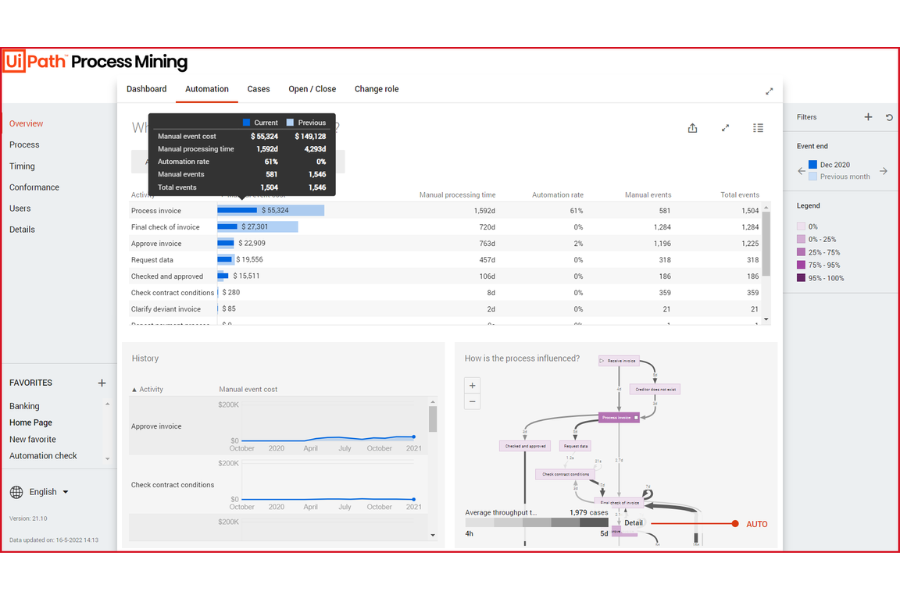 Forrás: https://www.uipath.com/
Forrás: https://www.uipath.com/
A UiPath Process Mining eszköze a látványos Dashboard mellett, egy nagyszerű vizualizációs elemmel is rendelkezik, ami a kiválasztott folyamatok lefutását animálja egy grafikonon. Videónk egy példa számlakezelési folyamatról az alábbi linken érhető el.
