UiPath vs Power Automate
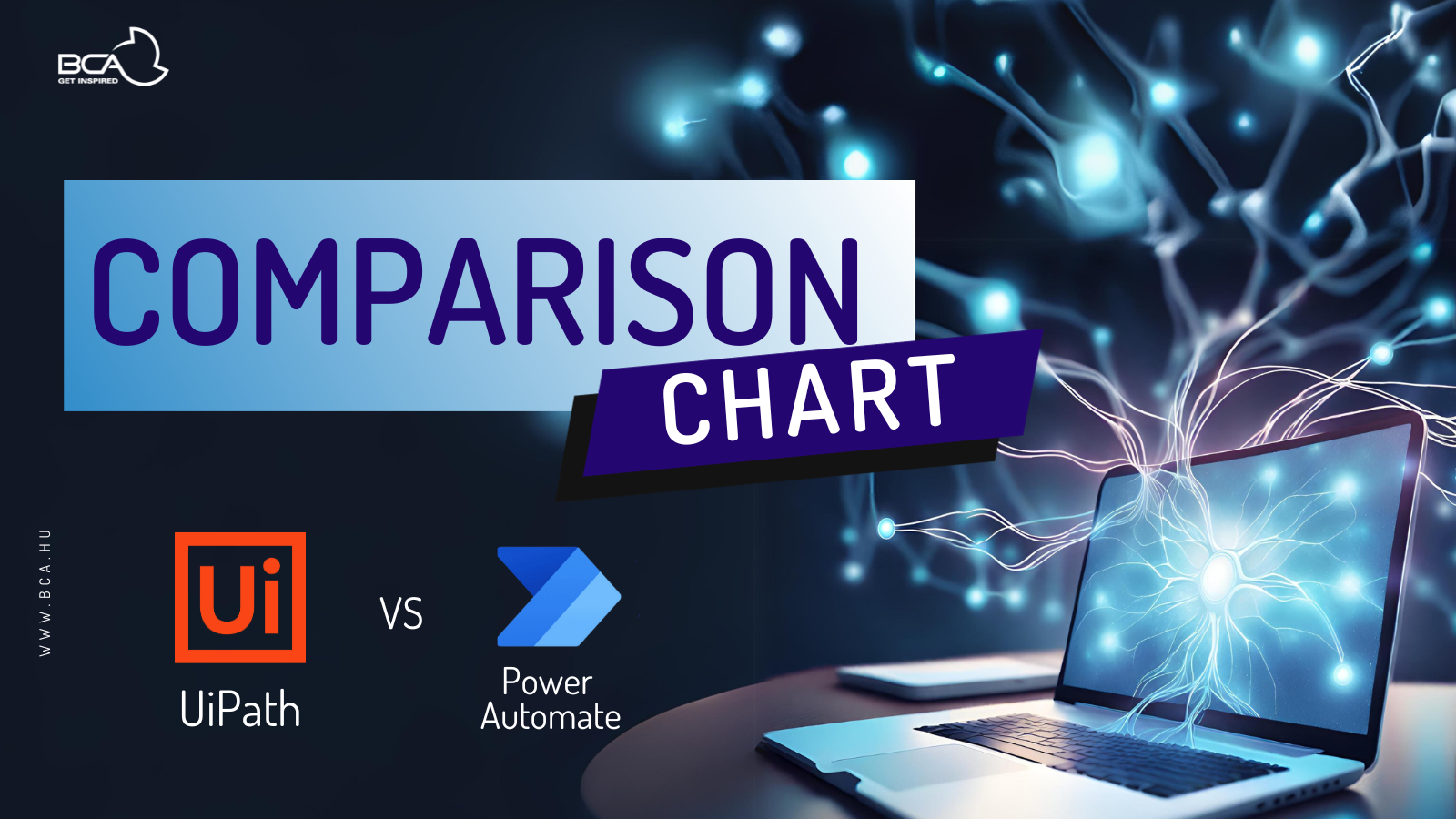
Melyik az ideálisabb automatizálási platform a megfelelőbb?
Napjaink felgyorsult digitális környezetében az automatizálás az üzleti hatékonyság és termelékenység kulcsfontosságú tényezőjévé vált. Az automatizálás két kiemelkedő szereplője a UiPath és a Power Automate. Bár mindkét platform kínál automatizálási megoldásokat, eltérő igényeket céloznak meg. Ebben a blogbejegyzésben a UiPath és a Power Automate közötti legfontosabb különbségeket tekintjük át, hogy segítsük megalapozott döntést hozni arról, hogy melyik platform alkalmasabb a felmerült igények kielégítésére.
Érettség:
Mind a UiPath, mind a Power Automate jelentős iparági ismertséggel rendelkezik. A UiPath évek óta folyamatosan vezető helyen szerepel a Gartner robotizált folyamatautomatizálás (RPA) Magic Quadrant-jában, azonban a Microsoft Power Automate is gyorsan fejlődik, évről évre közelebb kerül, és mára nagyon jelentős szereplővé fejlődött.
Terjedelem:
A UiPath erőssége, hogy beépített konnektorok, API-k és egyedi automatizálási szkriptek segítségével az alkalmazások és rendszerek széles körében biztosít hatékony automatizálási megoldást. A komplex, szabályalapú feladatok automatizálásához hatékony eszköz, támogatja mind a felügyelt, mind a felügyelet nélküli automatizálást.
A Power Automate erőssége a Microsoft ökoszisztémán belüli munkafolyamatok automatizálása. Ideális olyan folyamatok robotizálására, amelyek Microsoft alkalmazásokat használnak, például Office 365, SharePoint stb. Bár az RPA-feladatok, funkciók széles körérét támogatja, tapasztalataink szerint az RPA-képességei még nem olyan széles körűek, mint a UiPath-é.
Javasolt felhasználás:
A tapasztalataink alapján a komplexebb és széleskörűbb automatizálási projektekhez inkább a UiPath-t ajánljuk, míg a Power Automate kiválóan alkalmas a rutinfeladatok, jóváhagyási folyamatok automatizálására, a Microsoft-alkalmazások integrálására, Microsoft alkalmazások környezetben nagyon jó választás lehet.
Skálázhatóság:
A skálázhatóság kulcsfontosságú tényező számottevő és egyre növekvő automatizációs igényekkel rendelkező vállalkozásoknak. A UiPath bebizonyította, hogy képes kezelni a nagy léptékű automatizációs projekteket, ami ideális választássá teszi azok számára, akik kiterjedt és összetett automatizációs igényekkel rendelkeznek. Bár a Power Automate is egy robosztus megoldás, de bizonyos korlátai lehetnek az extrém nagy léptékű és bonyolult automatizációs folyamatok kezelésében. Azoknak a szervezeteknek, amelyek jelentős növekedésre számítanak, érdemes alaposan értékelni mindkét platform skálázhatósági jellemzőit és teljesítményét annak érdekében, hogy azok az elkövetkező automatizációs igényeiknek megfeleljenek.
Szükséges szaktudás:
A UiPath olyan széleskörű megoldást biztosító RPA platform, mely alkalmas komplex automatizálási forgatókönyvek megvalósítására, azonban magasabb szintű szakértelmet igényel az RPA-fejlesztés terén.
A Power Automate jobban az üzleti felhasználók / „citizen developer”-ek számára készült, így könnyebben használható azok számára is, akik nem rendelkeznek erős technikai háttérrel. A low-code/no-code megközelítés lehetővé teszi a felhasználók számára, hogy minimális kódolással hozzanak létre hatékony automatizálást megoldásokat.
Lokális "On premise" / Felhős megvalósítás:
Mindkét megoldás támogatja a lokálisan helyben és a felhőben történő működést is.
Mind a UiPath, mind a Power Automate változatos telepítési lehetőségeket kínálnak, lehetővé téve a szervezetek számára, hogy az igényeiknek megfelelően válasszanak a megoldások között.
A UiPath kompatibilitást biztosít mind az on-premise infrastruktúrával, mind a felhőkörnyezetekkel. Ez a rugalmasság lehetővé teszi a vállalatok számára, hogy könnyen integrálják meglévő informatikai környezetükbe, biztosítva a felhő kényelmét vagy az lokális operáció ellenőrzését.
Hasonlóan a UiPath-hoz, a Power Automate is rugalmas a telepítési lehetőségek terén. A cloud-os verzió esetén a meglévő felhős munkafolyamatok zökkenőmentes integrációját biztosított.
Árazás:
A UiPath árazási modellje a felügyelt (attended) és a felügyelet nélküli (unattended) robot licenszek használatának kombinációját biztosítja. Bár az árazás rugalmas, minden szervezetnek gondosan fel kell mérnie automatizálási igényeit, és ki kell választania a megfelelő licenszeket, mivel a nagyobb léptékű automatizálás magasabb licencköltségekhez vezethet.
A Power Automate árazása több csomagot kínál, köztük egy ingyenes csomagot korlátozott funkciókkal, valamint fizetős csomagokat a funkciók és a használat alapján. A Microsoft ökoszisztémát már használó és licenceket vásárló szervezetek számára a Power Automate költséghatékonyabb megoldást jelenthet.
Közösség és kapcsolódó ökoszisztéma:
A UiPath jelentős és aktív fejlesztői közösséggel rendelkezik. Az Automatizálási komponensek piacterén a felhasználók előre elkészített automatizálási megoldásokat találnak, amelyeket újra felhasználhatnak a hatékony automatizáláshoz. A UiPath széles körű képzési anyagokat - dokumentációt és tanfolyamokat - biztosít, hogy hatékonyan támogassa a felhasználókat az első lépéseknél, majd a további automatizálás kapcsán egyaránt.
A Power Automate-et a nagyobb Microsoft-közösség részeként kell megemlíteni - ami előnyöket biztosít számára. A felhasználók hozzáférhetnek a Microsoft kiterjedt dokumentációjához, fórumaihoz és támogatási csatornáihoz. Bár nem rendelkezik dedikált piactérrel, a különböző célokra szolgáló sablonok és konnektorok széles választékát kínálja.
Frissítések:
Mindkét platform gyorsan fejlődik, folyamatosak az újabb fejlesztések és frissítések, amelyeknek köszönhetően egyre újabb képességek és funkciók érhetők el a felhasználók számára. Az összehasonlítás a UiPath és a Power Automate legfrissebb állapotát tükrözi, segítve a felhasználókat az informált döntéshozatalban a legújabb fejlesztések és fejlesztések alapján.
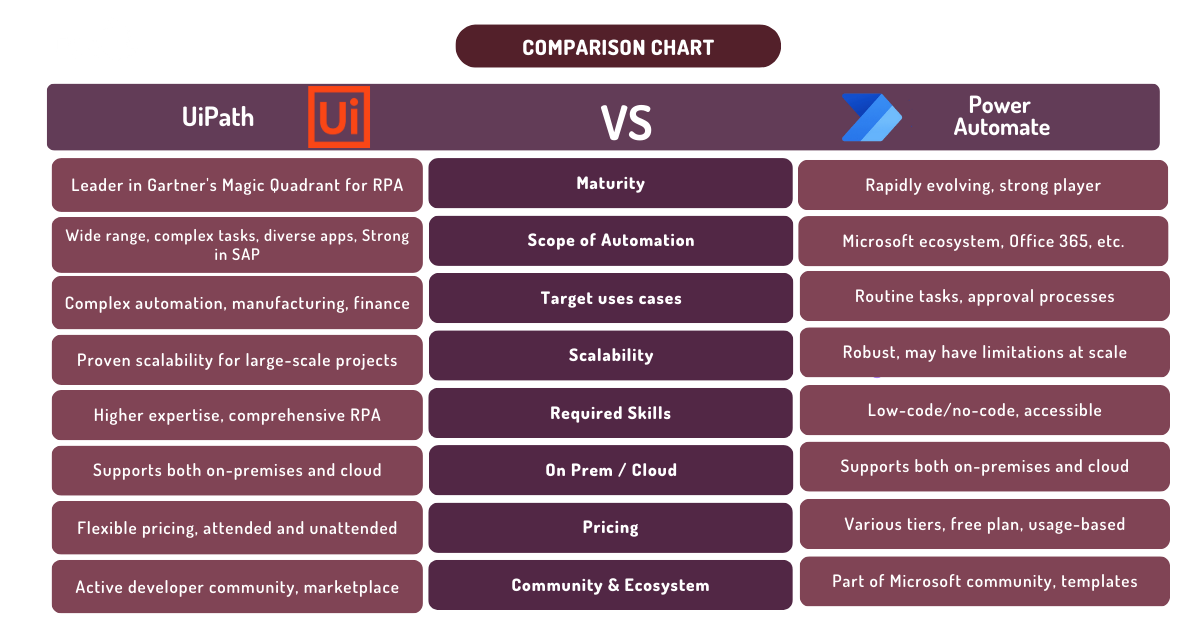
Szubjektív értékelés:
A UiPath és a Power Automate közötti választás az ügyfél egyedi igényeitől, a meglévő technológiai stacktől és az elérendő automatizálási feladatok összetettségétől függ. A UiPath kiválóan teljesít összetett és kiterjedt automatizációs projektekben, ezért ideális választás lehet a gyártás és a pénzügy területén. A széleskörű funkciók, az aktív közösség és a bizonyított skálázhatóság miatt azon vállalkozások számára ajánlott, amelyek változatos automatizációs igényekkel rendelkeznek.
A Power Automate leginkább azoknak a vállalkozásoknak lehet ideális választás, amelyek mélyen integrálódtak a Microsoft ökoszisztémájába. Felhasználóbarát, könnyen fejleszhető megközelítést kínál és egy jó megoldás lehet rutinfeladatok, jóváhagyási folyamatok és a Microsoft alkalmazásokon belüli munkafolyamatok automatizálásában. Azoknak a vállalatoknak, amelyek Microsoft eszközökbe fektettek be, a Power Automate megfelelő és költséghatékony választás.
Célszerű lehet akár egyszerre mindkét platformot bevezetni és különböző területeken használni, hogy mindkét platform erősségeit ki lehessen használni - erre több szervezetnél is ismerünk jó példát.

