Unlocking seamless productivity

Power Automate demystified for non-developers
In an ever-changing world of business tasks, Power Automate is a smart solution that seamlessly automates Microsoft-based cloud workflows. It makes complex coding tournaments a thing of the past - Power Automate offers business professionals an intuitive interface. With a few clicks, complex workflows are seamlessly automated, giving new freedom to focus on strategic objectives.
We wanted to put the usability of the tool to a test and one of our non-developer colleagues was asked to automate a SharePoint Form based internal process. Based on the online support, the first version of the bot was built within a few hours and only fine-tuning was needed later.
In Microsoft's ecosystem, automating a simple process on the components supported by Power Automate is indeed very fast, user-friendly and easy.
Let's see the internal process that has been automated: Potential new colleagues were asked to complete a simple pre-screening test using a Form available on SharePoint. Once the Form is completed, the robot scores the results and sends them to HR colleagues via e-mail and Teams.
The following “code” has been made:

For a better understanding, we have gone into a little more detail about the main steps of the automation logic:
-
Access and getting started is easy, because users need to log in to the Power Automate platform with their Microsoft account, so access rights are automatically granted to the Microsoft ecosystem.
-
Real-time trigger selection – Perhaps one of its greatest strengths is its ability to use real-time triggers across the Microsoft ecosystem: Real-time triggers for events such as when a file is created or modified in OneDrive or SharePoint, when an email arrives in Outlook etc. Of course, Forms – that are important for our internal sample task – can also send triggers, for example when a new response is submitted.
-
Power Automate really guides the hand selecting the right Form – which is needed for the trigger creation, because this object triggers the event: A drop-down list will show all the Forms of the user, only the right one has to be selected. (Other Forms can be set by entering the ID that the user is authorized to use.)
-
In the next steps, the business logic is developed, for which actions can be selected from a (long) list. The title of the available actions is very informative and searchable.
-
We have initialized an internal variable to count the good answers and another string variable to store the contents of the message to be sent in the mail and the Teams message. This string variable can be freely filled with text, to which the value of the first variable (containing the number of good answers) or the data entered on Forms (e.g.: name of the applicant) can be selected/added from a list.
-
The Conditions actions were used to evaluate the answers given on the Form against the expected ones. Power Automate provides separate options for handling True and False responses. In the True path, the value of the internal variable created above was increased. In this case, the False is left empty.
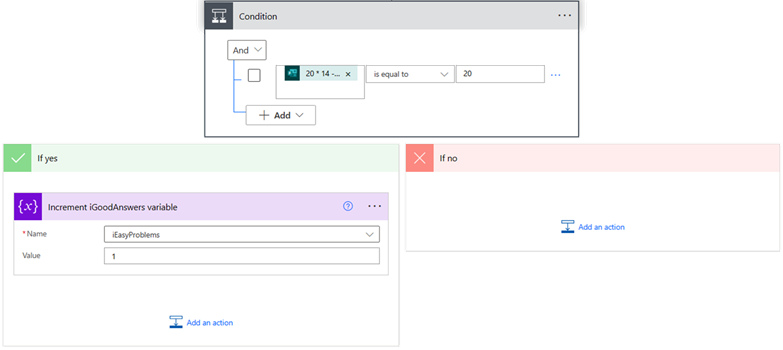
-
After the evaluation was completed, the message to be sent was concatenated into the string variable. This string variable can be freely filled with text, to which the value of the first variable (containing the number of good answers) or the data entered on Forms (e.g.: name of the applicant) can be selected/added from a list.

-
To send an email, the subject and body can be set in the same way as for string assembly. The addressees are automatically provided after starting to type them in.

-
Teams message sending is very similar to e-mail. The complexity here is that it sends one at a time, so a loop goes through an array of e-mail addresses to send it one by one.
-
In summary, this robust platform is not only user-friendly, but also a strategic tool that streamlines processes with precision and efficiency. Simple solutions are key among professionals, and Power Automate stands out for its simplified, user-friendly usability. Discover and unlock new levels of efficiency and let Power Automate empower on a professional journey ;)
